Download template
Booklet Cover Template: For your fully custom design
Click on the button below to download a folder containing:- The Adobe InDesign Cover Template, and
- a PDF of the full instructions for designing your fully customized booklet cover.
Your graphic designer will need Adobe InDesign to create your booklet cover.
Please be sure to carefully read the full instructions.
Download
Vector vs. Raster:
Vector/print-quality logos are usually files ending in .eps, .svg, .ai, or sometimes .pdf. To check if an image is vector, you can open the file and zoom in closely to the image or text to make sure you don’t see any pixelation. A vector logo's edges will stay crisp no matter how closely you zoom in. If you don't have the appropriate program to open the file, that’s okay. Just let us know and we can check it for you. Or if you prefer, you can download Inkscape, which is a free program, and you should be able to open them.
Below is an image that may help you visualize what the difference could look like on printed materials--though raster image quality can vary greatly.

Add-a-Logo Designs (more coming soon!):
Add-a-Logo Designs:
To use one of our pre-made Add-a-Logo designs, there is no need to download the template above.
- Send us a vector logo with the order. For best results, the logo should have a transparent background. If you are only adding text and no image, please provide font choice.
- Indicate on your PO which add-a-logo design you would like by using the style number above it (see below).
- You will receive a layout for approval before anything goes into production.
Vector vs. Raster:
Vector/print-quality logos are usually files ending in .eps, .svg, .ai, or sometimes .pdf. To check if an image is vector, you can open the file and zoom in closely to the image or text to make sure you don’t see any pixelation. A vector logo's edges will stay crisp no matter how closely you zoom in. If you don't have the appropriate program to open the file, that’s okay. Just let us know and we can check it for you. Or if you prefer, you can download Inkscape, which is a free program, and you should be able to open them.
Below is an image that may help you visualize what the difference could look like on printed materials--though raster image quality can vary greatly.

Add-a-Logo Designs (more coming soon!):
| GLOBE01 | COLORPEN02 |
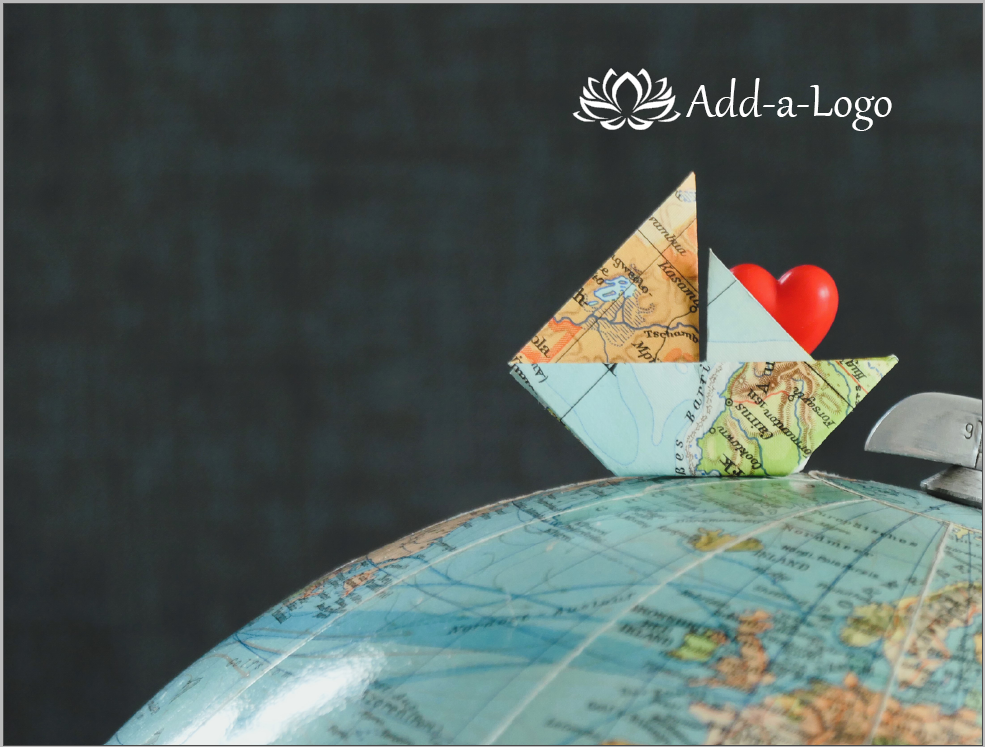 |
 |
